How to Register Email Id in Sbi Account
If you want more features to add to your SBI account then register/update email ID in your SBI account is one of the most prominent features in today's era. In this post, you'll learn how to register or update your Email ID in SBI bank account online.
You may think why registering or updating the existing email ID in SBI is so important. Having an email ID in the SBI account linked with you'll get the email notifications of NEFT Transaction alerts from the email [email protected], [email protected], [email protected]), password change alerts, OTP, account statements, etc in your mailbox.
Read: How To Change Registered Mobile Number in SBI
Page Contents
- 1 How to Register/Update Email Id in SBI
- 1.1 How to Add Email Id in SBI without Internet banking
- 1.2 How to Register/Update Email ID in SBI using Internet banking
- 1.3 How to Register Email Id in YONO SBI App
- 1.4 How to Register Email id in SBI Account through SMS
- 1.5 Frequently Asked Questions
- 1.5.1 How can I register my email id in SBI?
- 1.5.2 How can I register my email id in SBI account by SMS?
- 1.5.3 How can I change my email id in SBI account?
- 1.5.4 How can I link my email ID to my SBI account?
- 1.5.5 Conclusion
How to Register/Update Email Id in SBI
There are multiple ways to register your email ID with your SBI Bank account online & offline. You can use any of these ways to add or register your Email ID in your SBI account.
- without SBI internet banking
- with SBI Internet banking
- with YONO SBI
How to Add Email Id in SBI without Internet banking
This is a game-changer. SBI has given the facility to register email ID in SBI account without internet banking. This facility of SBI is known as SBI Email Quick registration. Even if you don't have net banking access, you can still add your active working email in SBI account.
Steps to Register Email Id in SBI without SBI internet banking
- Click on SBI Email Quick registration to register your email with SBI.
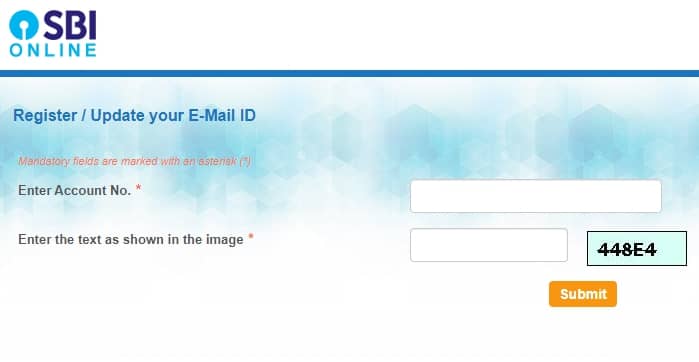
- Enter the Account number and enter the text as shown in the image and click on the Submit button.
- Enter the OTP received on your registered mobile number.
- Choose the active ATM cum Debit card and click on the Confirm button.
- Next, your debit card validation page will appear where you need enter the credentials of associated debit card with SBI. Click the Proceed button after filling all the blanks.
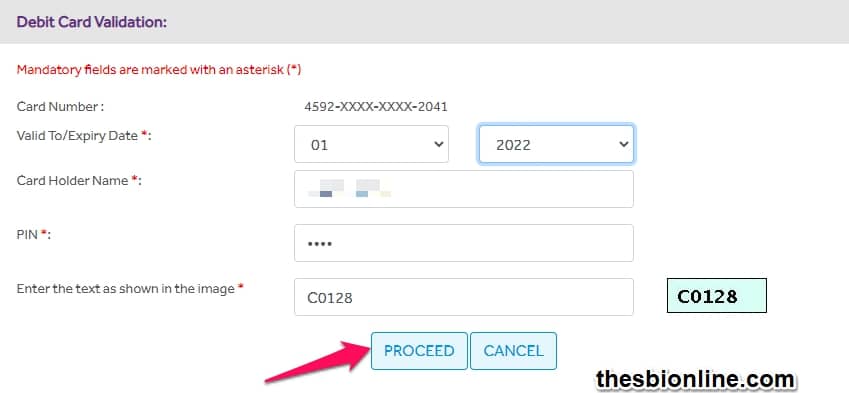
- Now, you can see a page to enter your new email address or change the current email address.
How to Register/Update Email ID in SBI using Internet banking
SBI personal net banking users can now register/update their Email ID with a few clicks. The is one of the secure ways to add or change your email address with SBI.
Steps to Register Email Id using SBI internet banking
- Login to SBI personal net banking by clicking this link .
- Enter the OTP received on your RMN.
- Now, click on the Profile tab.
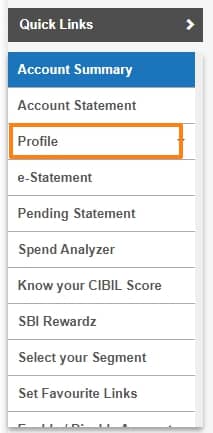
- Click on Personal Details / Mobile as seen in the image below.
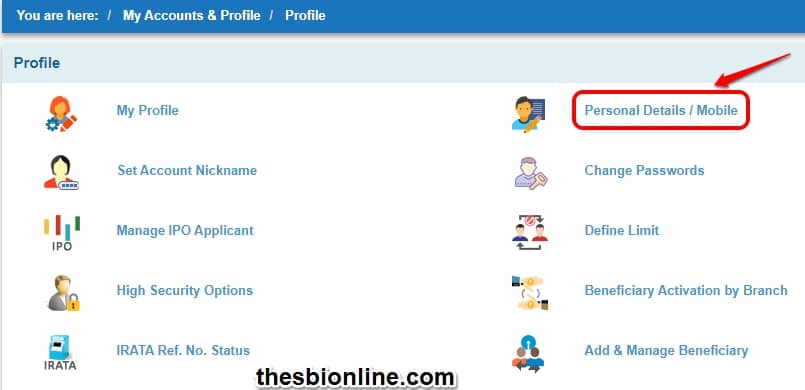
- Enter the Profile Password of SBI internet banking.
- Now, in this page, you can register/update Email ID using SBI net banking.
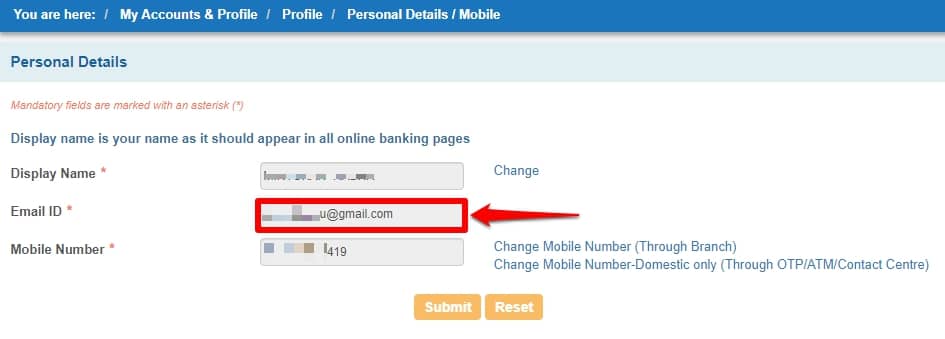
- Now, you have to select the approval type of either SMS OTP or Branch approval. You can select the OTP option for instant approval.
- Next, a high security password/ OTP wll be sent to your registered mobile number and click the Approve button.
- Enter the OTP and on successful validation you'll get a confirmation message as "Email address updated successfully".
This is how you can register/update Email address in SBI using SBI internet banking.
Bonus Read: How to Reset Profile Password for SBI Net Banking Online?
How to Register Email Id in YONO SBI App
Now, the YONO SBI users can update or add Email Addresses using this app. To know How to Add/ Update Email Id with YONO SBI follow the steps:
- Login the YONO SBI app using Username & Password or MPIN.
- Scroll down to the bottom and tap on the Service Request as seen in the image below.
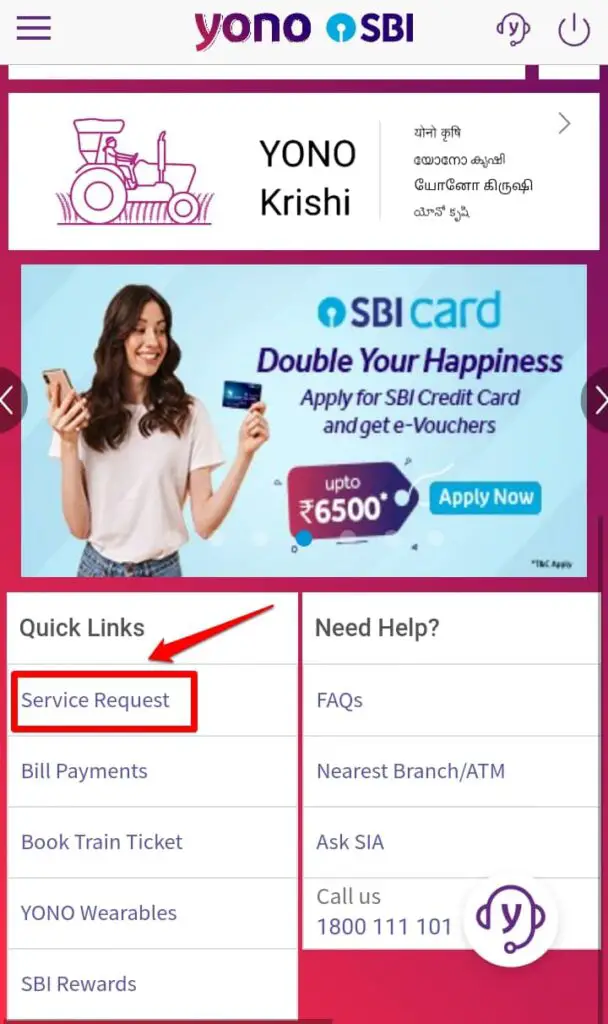
- Now, tap on the Profile section to add/upadte email id.
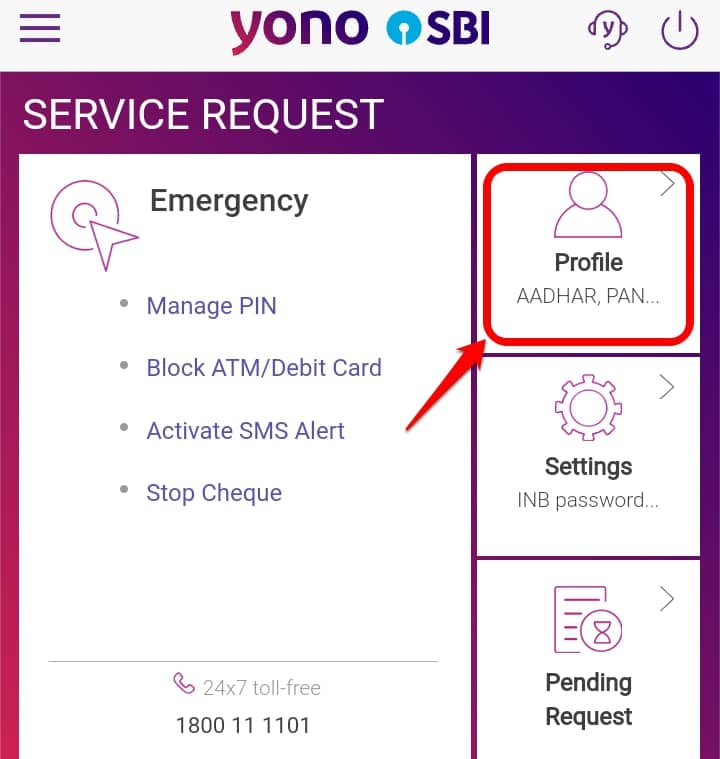
- Click on the pencil icon to add/update the email ID.
- Enter the Profile Password of SBI and click on the Submit button.
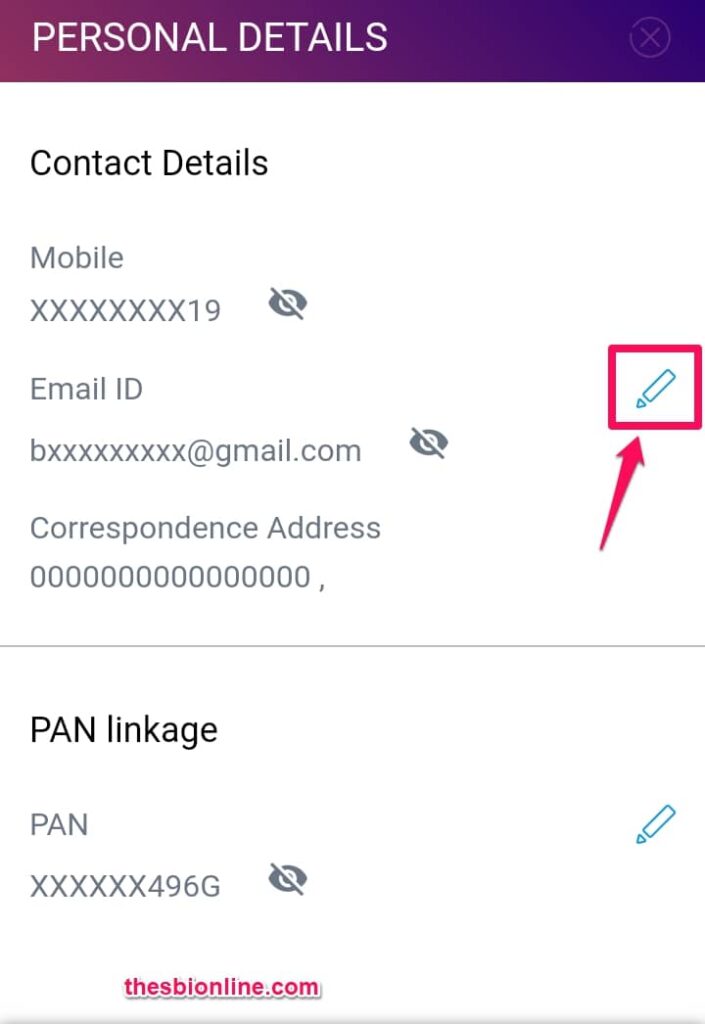
- Now, you can add/upadte the email ID in SBI using YONO SBI
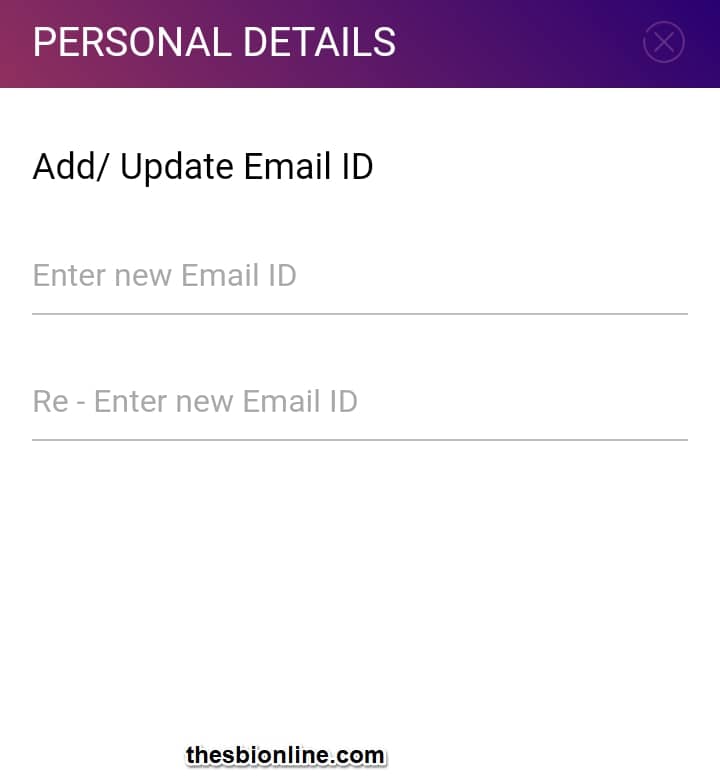
So, this how you can add or update the email address in SBI using the YONO SBI app.
Also Read: SBI Yono vs SBI Yono Lite – Which is Better?
How to Register Email id in SBI Account through SMS
Though SBI has OTP approval of register or update of an email ID, registration of email through SMS facility is still not available. This is a generic query among the customers of SBI. In simple terms, you cannot register your email id in SBI account through SMS.
However, you can use the above three easy methods to implement the registration or updation of email in the SBI account.
Bonus read: How to Activate Generate SBI ATM Pin through YONO app
Also Read: How to Link PAN Card with SBI Account [Online/Offline]
Frequently Asked Questions
How can I register my email id in SBI?
You can register your email id in SBI using SBI personal internet banking and YONO SBI. Login to your SBI net banking account. Goto profile section and click on Update Email ID. Enter the OTP received on your RMN and click Submit.
How can I register my email id in SBI account by SMS?
SBI has not provided the facility to register or add email ID in SBI account by SMS yet. However, to register your email address in SBI you can use Internet banking or YONO SBI.
How can I change my email id in SBI account?
You can change your already registered email id in SBI using either SBI internet banking or YONO SBI App. Login to your SBI net banking account. Go to the Profile section and click the Update Email ID. Enter the OTP and you have successfully changed your Email ID.
IN YONO SBI, login to the App using Username & password/MPIN. Select the Service Request and visit the profile section. There you can change your Email id in SBI.
How can I link my email ID to my SBI account?
Visit this link to link your email ID to your SBI account within few clicks. Click the link and enter the account number. Next, the Debit card validation process will appear where you need to enter your Debit card details. In the next screen, you can add/link email ID with SBI account.
Conclusion
So, to register or Update Email id in SBI Account, we have multiple ways to do that. Depending on the accessibility, you can use any of these methods. Linking an email address in SBI is of utmost importance to get email notifications of transactions, profile updates, etc.
If you haven't registered your email with SBI yet do it now with simple clicks. Hope you find this article informative and if I forgot something add it to this post do let me know in the comment section.
How to Register Email Id in Sbi Account
Source: https://infobanksindia.com/register-update-email-id-in-sbi-account/
0 Response to "How to Register Email Id in Sbi Account"
Post a Comment